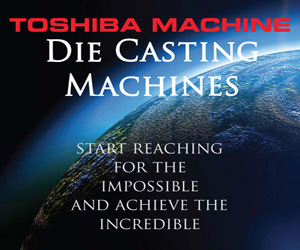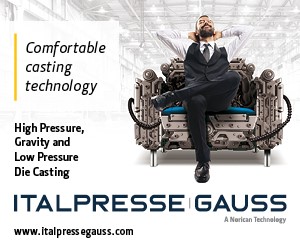One of the most common challenges in creating a parametric model of a die casting design is creating features in an order that allows for changes without creating errors in the feature tree. In addition, creating as-cast and machined versions of the model may be difficult or time consuming. Presented here is a method for ordering CAD features in a way that eliminates or greatly reduces feature tree errors and eases the development of a die casting design model.
CAD Feature Order Methodology:
- Base Geometry Features: Features such as extrusions, bosses, cuts, shells, revolves, lofts, and sweeps that make up the base geometry of the model should appear at first at the top of the feature tree.
- Cast Cored Holes: Next as-cast cored holes should appear. These are holes that will be cast during the die casting process and may or may not be machined or tapped later.
- Parting Lines: Parting lines, if needed, should be next. Some castings will have a natural parting line that will appear after draft has been applied to the part in the next step.
- Draft: Draft application should be next.
- Fillets: Next fillets should be added to all geometry. In some cases, fillets will not be added to the parting lines.
- Machining: Finally, all machined features should be added. By having the machined features at the end of the feature tree, they can be suppressed and unsuppressed creating an as-cast and machined part model very quickly. Adding machined features last also makes it much easier to determine the amount of as-cast geometry required to provide the correct amount of machining stock.
The feature order method presented here also allows for machined features to be suppressed and un-suppressed easily to create as-cast and machined part model configurations. Creating as-cast and machined part model configurations is an excellent way to clearly convey what features should be as-cast and what features should be machined. In addition, creating separate drawings for as-cast and machined parts will be simplified by using this feature order method.
Note: Occasionally very large fillets and highly tapered or drafted features may also be used as core geometry features and placed in the top sections of the feature tree.